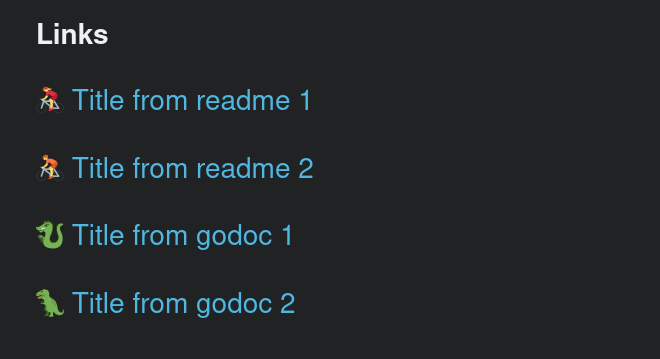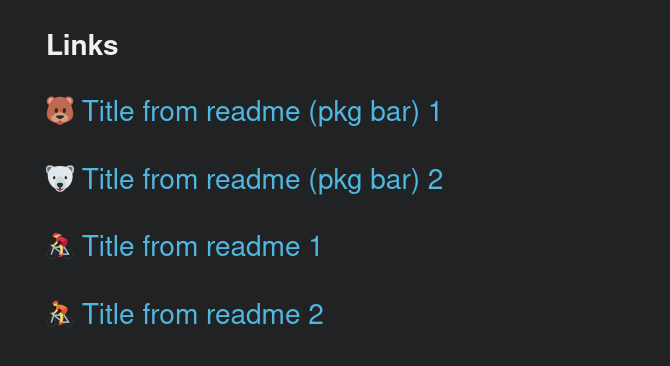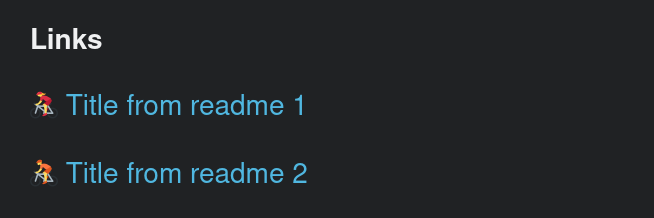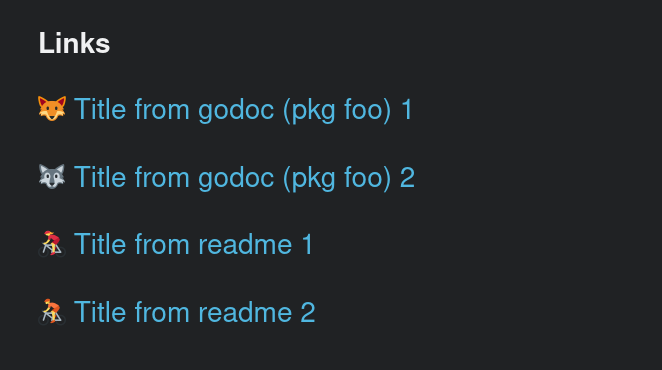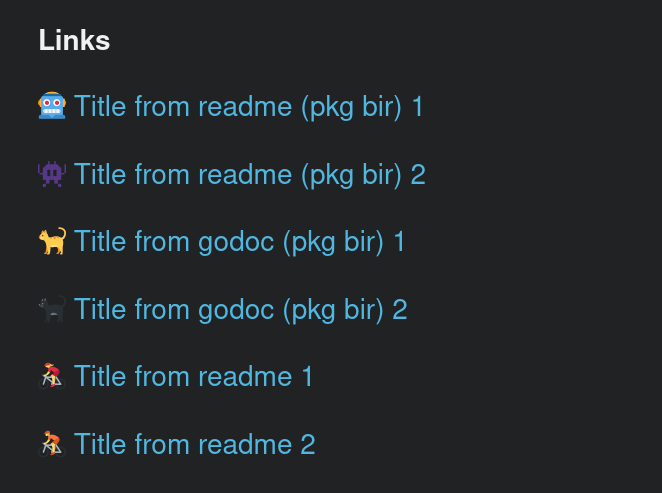How I published links inside the pkg.go.dev documentation of my module
While hunting down a package on https://pkg.go.dev, I stumbled upon a delightful surprise in the “Links” section: there are custom links!!
What is this magic?
Let’s go to find if there is a documentation about that!
After some digging, I landed on the About page and discovered a section called Adding links.
But this section is a bit sparse about the topic: it’s just a reference to the issue 42968.
As an open source maintainer, I know that issues are not really the best documentation, the initial concept often morphs as ideas evolve.
I dove into the code itself and found even more than what the issue hinted at.
❓ How?
Note: The repository must have a license that follow the license policy.
readme.md syntax
## Links
- [Title from readme 1](https://example.com)
- [Title from readme 2](https://example.org)
The heading level is not important, it can be #, ##, ###, etc.
godoc syntax
// Package foo Paneer fromage babybel.
// Ricotta paneer monterey jack parmesan cheesecake who moved my cheese bavarian bergkase cheeseburger.
//
// Links
//
// - Title from godoc 1, https://example.com
// - Title from godoc 2, https://example.org
package foo
🪧 Where?
There are several ways to add links:
- the
readme.mdfile- at the “root/module” level
- inside any package level
- the package godoc
- at the “root/module” level
- inside any package level
Hierarchy of the Links
. (links from readme.md and godoc)
├── pkga (links from "root/module" readme.md)
├── pkgb (links from "root/module" readme.md + package readme.md)
├── pkgd (links from "root/module" readme.md + package godoc)
└── pkgc (links from "root/module" readme.md + package godoc + package readme.md)
At the “root/module” level, the links from readme.md and/or godoc will be displayed.
At the package level (not the “root/module” level):
- if you have links inside the
readme.mdof this package:- the links from the package
readme.md(and from the “root/module”readme.md) will be displayed
- the links from the package
- if you have link inside the godoc of this package:
- the links from the godoc (and from the “root/module”
readme.md) the package will be displayed
- the links from the godoc (and from the “root/module”
- if you have no package
readme.mdand no package godoc:- the links from the “root/module”
readme.mdwill be displayed
- the links from the “root/module”
The links from godoc are not transitives: the links from the parent package are not displayed.
The links from readme.md are partially transitives: only the “root/module” readme.md will be used.
✨ Results
Root/Module
Links from readme.md and godoc:
Package bar
Links from “root/module” readme.md + package readme.md:
Package fii
Links from “root/module” readme.md:
Package foo
links from “root/module” readme.md + package godoc:
Package bir
Links from “root/module” readme.md + package godoc + package readme.md:
Why?
This can be useful if you want to add link to your documentation, your issue tracker, or more.
## Links
- [❤️](https://github.com/sponsors/ldez)
- [📑 Documentation](https://go-acme.github.io/lego/)
- [🐞 Issues](https://github.com/go-acme/lego/issues)
If you enjoyed this article
Please give me a tip ❤️.