🌱 Introduction
If you are a maintainer of Open Source Software, you need to review a lot of PR, this tool is made for you.
With the GitHub feature “repository maintainer permissions on existing pull requests”, now we can edit real PR branch. This tool allow to easily manage PR branches and remotes.
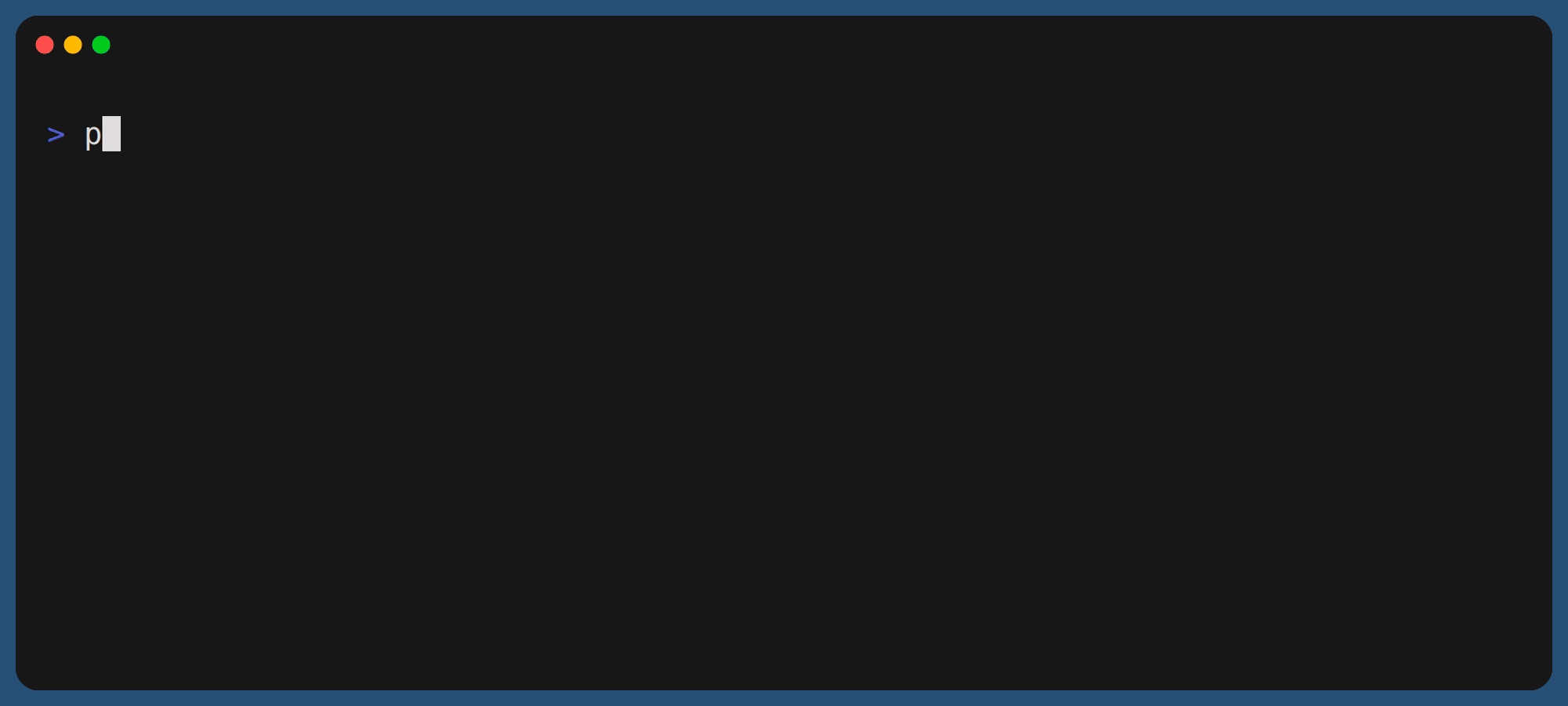
💼 Features:
- Checkout a PR (interactively or by its number)
- Remove a PR (interactively or by its number)
- Remove all “checkouted” PRs for a project.
- Push on a PR.
- Display all “checkouted” PR (for a project or for all projects)
- Clone and fork automatically a repository
- Manage all your repositories.
- Save your configuration:
config/prm(or~/.prmon Windows) - Only works with GitHub.
💫 Checkout
Interactive (Remote)
prm
# item "checkout"
# or #
prm checkout
# or #
prm c- Display the last 50 PRs from GitHub.
- Add the user git remote named with the user login.
- Checkout the PR branch named like that:
<PR_NUMBER>--<BRANCH_NAME>
ex:1234--myBranch
Interactive (Local)
prm
# item "list"- Choose a PR between all “local” PRs.
- Checkout the PR branch named like that:
<PR_NUMBER>--<BRANCH_NAME>
ex:1234--myBranch
By Number
prm checkout 1234
# or #
prm c 1234- Add the user git remote named with the user login.
- Checkout the PR branch named like that:
<PR_NUMBER>--<BRANCH_NAME>
ex:1234--myBranch
💫 Remove
Interactive
Only for the current project.
prm
# item "remove"
# or #
prm rm- Display all “local” PRs.
- Remove by one or remove all.
By Number
prm rm 1234
# or #
prm remove 1234- Remove the local branch.
- Remove the user git remote if necessary.
All
Only for the current project. (not all PR for all your projects)
prm rm --all- Remove all PR related local branches.
- Remove all PR related git remote.
💫 Push
prm push- Push to the PR related branch.
- Detect the PR number from the branch name.
Push Force
prm pf- Push force the PR related branch.
- Detect the PR number from the branch name.
💫 List
# display local branches related to PR. (current project only)
prm list
# display local branches related to PR. (all projects)
prm list --all
# display local branches related to PR. (add projects without 0 related PR)
prm list --all --skip-empty=falseDisplay local branches related to PR for:
- current project
- all projects
💫 Clone
# clone and fork (if needed) a repository.
prm clone git@github.com:user/repo.git
# clone (don't create fork on GitHub).
prm clone -n git@github.com:user/repo.git
# clone and fork (if needed) a repository,
# and use the username as root directory.
prm clone -r git@github.com:user/repo.git
# clone and fork (if needed) a repository.
# The fork will be created in an organization.
prm clone -o myorg git@github.com:user/repo.gitClone a repository:
- create a fork if needed (can be created to an organization)
- add the remotes to the repository
💫 Help
prm -h
# or #
prm <command> -hDisplay PRM help
🔒 Private Repositories
If you need to use prm for a private repository:
Create a Github Token
PRM_GITHUB_TOKEN
export PRM_GITHUB_TOKEN=xxxxxxxSet the environment variable PRM_GITHUB_TOKEN with this token’s value.
PRM_GITHUB_TOKEN_FILE
Set the environment variable PRM_GITHUB_TOKEN_FILE with a path to file that contains this token’s value.
export PRM_GITHUB_TOKEN_FILE=/path/to/my/token/secret.txt🔒 GitHub Enterprise
PRM_GITHUB_API_BASE_URL
To use prm with GitHub Enterprise,
export PRM_GITHUB_API_BASE_URL=https://example.com/api/v3Set the environment variable PRM_GITHUB_API_BASE_URL with the URL of the domain endpoint of your GitHub Enterprise instance.
PRM_GITHUB_API_BASE_URL_FILE
Set the environment variable PRM_GITHUB_API_BASE_URL_FILE with a path to file that contains the URL of the domain endpoint of your GitHub Enterprise instance.
export PRM_GITHUB_API_BASE_URL_FILE=/path/to/my/token/secret.txt📦 How to Install
Linux
From Package Manager
yay -S prmYou can use a package manager:
From Binaries
You can use pre-compiled binaries:
- To get the binary just download the latest release for your OS/Arch from the releases page
- Unzip the archive.
- Add
prmin yourPATH.
MacOS
From Package Manager
brew tap ldez/tap
brew update
brew install prmYou can use a package manager:
From Binaries
You can use pre-compiled binaries:
- To get the binary just download the latest release for your OS/Arch from the releases page
- Unzip the archive.
- Add
prmin yourPATH.
Windows
From Package Manager
scoop install prmscoop bucket add prm https://github.com/ldez/scoop-bucket.git
scoop install prmYou can use a package manager:
From Binaries
You can use pre-compiled binaries:
- To get the binary just download the latest release for your OS/Arch from the releases page
- Unzip the archive.
- Add
prmin yourPATH.
From Sources
go get -u github.com/ldez/prm
